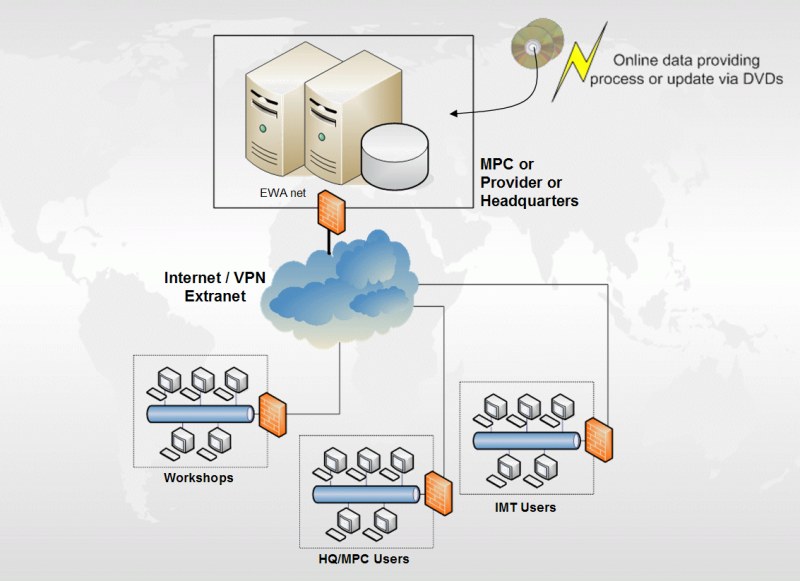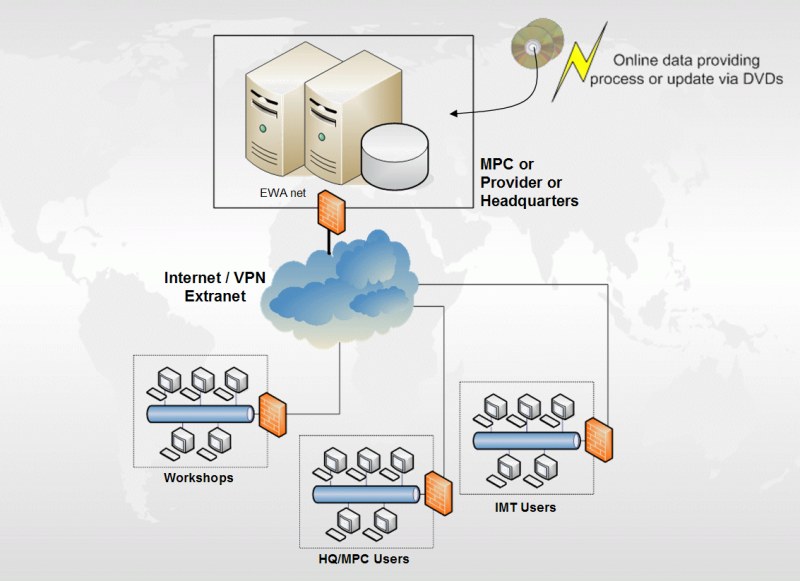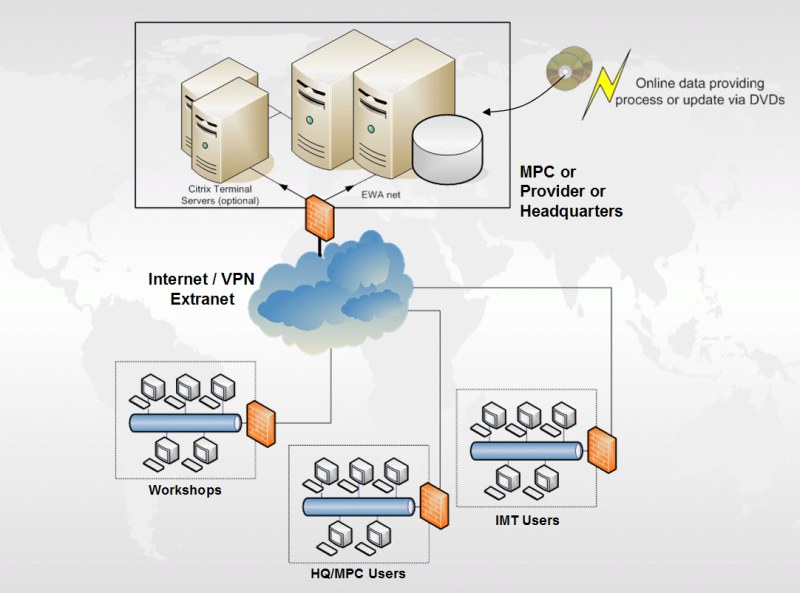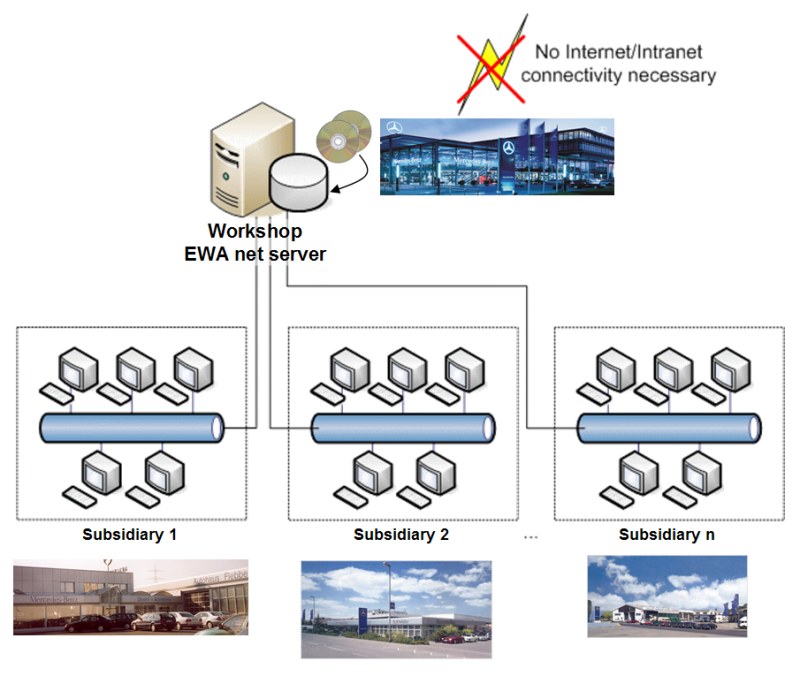1 EPC WIS/ASRA Operation Scenarios
Valid from EWA version 1.21.228.0
Created for Daimler AG
1.1 Introduction
Due to the flexible design of EWA (e.g. usage of the J2EE-architecture) the operational concept is very flexible and scalable. Depending on the required application setup, a suitable installation and operation scenario can be selected, and also be customized in various aspects:
- Granularity of installation and application environment. Some exemplary configurations:
- EWA as central installation for an entire market
- one installation serving multiple workshops
- on a server in a workshop network
- on Star Diagnosis or XENTRY Connect (only WIS/ASRA)
- ...
- Server-side technology and infrastructure: the EWA services may be run in different Web server and application server configurations and environments
- Network topology and capacities
1.2 Basics
EWA is a client/server application. This means:
- All application logic (e.g. retrieving parts of the parts catalog, determining labor values, etc.) is performed on the server.
- The server also holds all data (parts information, labor values, documents,...). Consequently, all data updates need to be performed on the central server only.
- Software requirements for the clients are very low; users gain access to all data and logic remotely through automatically provided and updated graphical user interfaces.
- The EWA operational concept defines two basic operation types: "central" and "local"
| | "Central" (Recommended) | "Local" (Backup solution) |
| Network / Internet | Users use an existing network connection or an Internet connection to access EWA from the MPC or other central instances (ASP). | The EWA server is located in a LAN in the dealer's environment - therefore no network connection from the workshop to the MPC or other central instances and no Internet connection is necessary. |
| Clients / Granularity | The EWA server runs at a central instance (e.g., at the MPC, for an entire market), serving a large number of widely distributed clients, usually many different workshops. The server is located centrally from the workshop point of view. | The EWA server may run in a physically 'central' place, but only for a limited number of clients, i.e. the clients of one workshop (with subsidiaries). The server at the workshop is located locally from the workshop point of view. |
| Technological Demands | Due to the large number of clients the operation is more critical. Therefore this installation type usually requires somewhat "advanced" technology and server application setup/architecture like any other J2EE application used in that way. | Server technology need not be that advanced; the 'out of the box' standard EWA configuration may be used. |
| Operation and Support | An ASP or professional administrators takes care of operation, installation and updates. | Local (workshop) administrators perform installation and updates, which are supported by automatic processes. |
A third operation type of EWA exists that is not categorized as a client server application: Standalone.
Only WIS/ASRA is available as standalone application that can be installed on client systems, such as Star Diagnosis or XENTRY Connect.
This is supposed to be used in environments where no internet or network connection is possible. As this version is installed on a client machine, only one user can use the system and administrators have to maintain every single client machine instead of one central instalation.
1.3 FAQ: Local vs. Central, Citrix, DMS
Question: Is the EWA local scenario recommended in general?
Answer: Only if no central solution can be established, e.g. network connection to central servers not possible. In general a central solution should be the goal for the future.
Question: What is the suggestion for Dealers with insufficient network bandwidth?
Answer: Use the local installations or central installation with Citrix if the bandwidth for Citrix is sufficient and the Citrix approach in general is the goal.
Question: Is Citrix recommended in general?
Answer: Yes, but only if other goals also should be reached:
- provision of other applications (e.g. Autoline) via citrix
- centralization of the client administration
- weak client hardware and infrastructure
- other standard reasons for citrix usage (limited bandwidth etc).
A Citrix setup only for EWA is not recommended – the expenses are too high!
Question: Are there differences in the functionality depending on the operation scenario?
Answer: In general No – exceptions are:
- WIS/ASRA (standalone) on Star Diagnosis or XENTRY Connect: No multi user support, no user management, no feedback via email possible
- local scenarios: up to now no online data providing process planned – only the regular DVD-updates
Question: Is the DMS-integration possible for each operation scenario and configuration?
Answer: In general Yes. Only in special cases some additional configuration efforts are necessary. Details will follow on request: if there is an urgent request for a special scenario which has to be proven please contact the EWA-team. Details for the most common DMS will follow.
1.4 Central Operation Scenario – the recommended Solution
- A central server environment is installed at the MPC, at an internal or external ASP, or at Daimler Headquarters.
- All user types (workshops, internal users from Daimler Headquarters or the MPC, and even independent workshops - IMT) may be connected to the central server via
- public Internet
- VPN
- Intranet
- Extranet
- ...
- The central server will be updated with DVD delivered by Daimler or using the online data providing process.
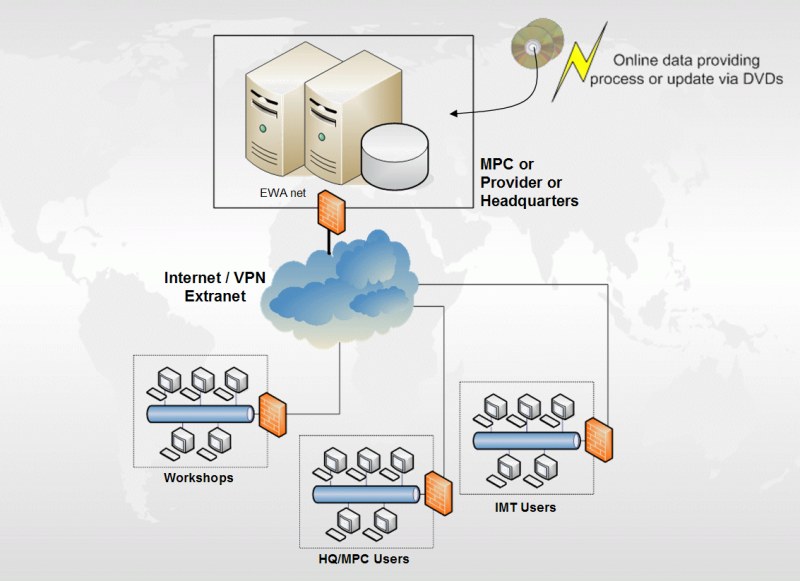
1.5 Central Operation Scenario with Citrix
- All installations can be combined with Citrix: terminal servers are set in front of the EWA application server.
- This setup is particularly beneficial with the central operation scenario.
- Citrix users connect to the terminal servers, which in turn query the application server. In parallel, other users may connect directly to the application server.
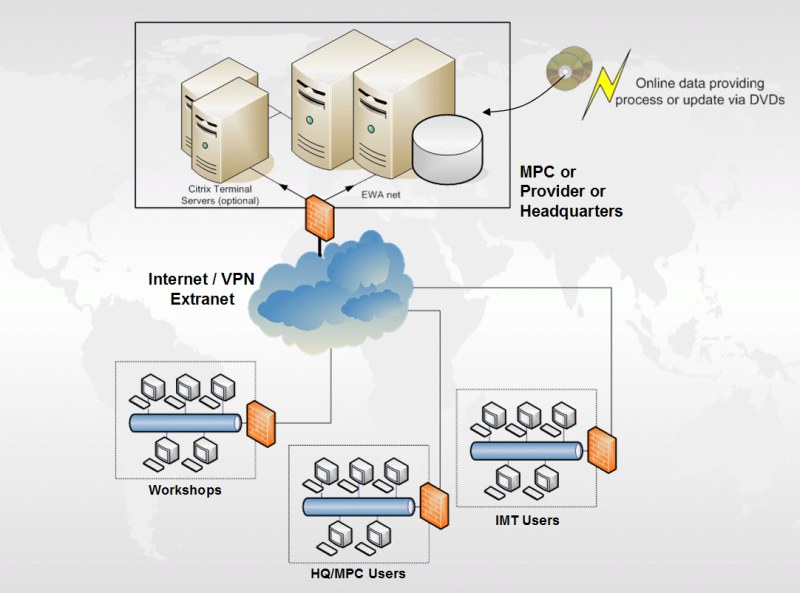
1.6 Local Installation: EWA for one Workshop (incl. Subsidiaries)
- If no central solution can be established, e.g. because no Internet or Intranet connection is available in a particular workshop, a local installation may be set up.
- The (main) workshop, or all subsidiaries of a business are connected to a local server installation of EWA.
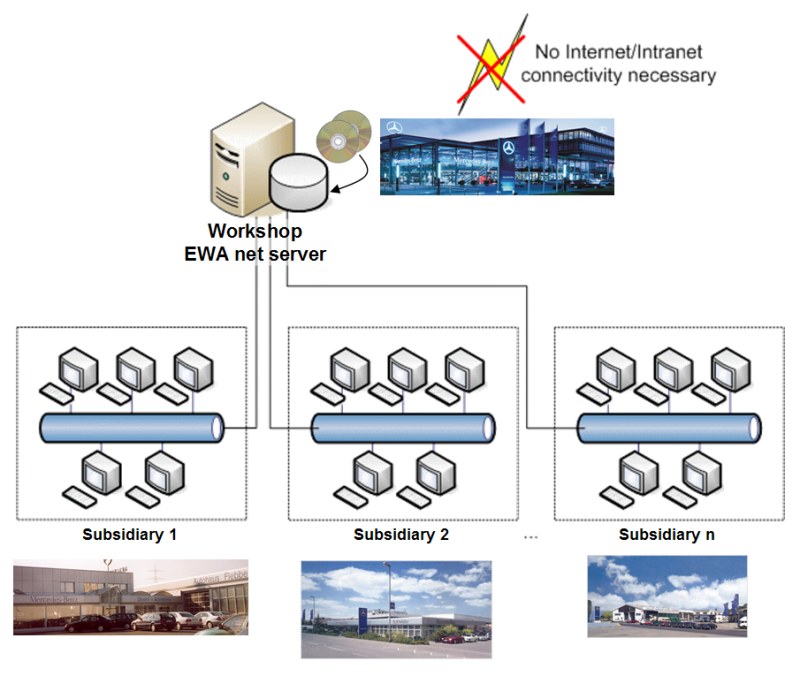
1.7 Special local case: WIS/ASRA on Star Diagnosis Compact 4 and XENTRY Connect (XENTRY Kit)
- For Star Diagnosis Compact 4 and XENTRY Connect a special standalone version of WIS/ASRA is available. The application and a special standalone installer is contained on the regular WIS/ASRA Installation and Update media.
- The usage of a networked Star Diagnosis or XENTRY Kit device as a regular EPC or WIS/ASRA client (connecting to a central or local EWA server) is recommended.
- Star Diagnosis Compact II and Compact³ are not supported by EWA anymore, therefore the installation of WIS/ASRA standalone on those devices is not possible.

1.8 Configuration Types
Five default configuration types have been defined:
-
Central/Big, non-EDC installation:
Central installation for large number of users connected via Internet, Intranet, Extranet, VPN; custom application server and write database
-
Central/Small:
Central installation for limited number of users connected via Internet, Intranet, Extranet, VPN; modified standard EWA server installation (extended database)
-
Local/Big:
Workshop-central server for local LAN clients and workshop subsidiaries; standard EWA server installation, modifications for failure safety possible; no Internet connection
-
Local/Medium-Small:
Standard EWA installation on single PC or Workshop server (PC); no Internet connection
For details of hardware sizing take a look to Operations Manual
1.9 Individual Configuration Types
- A decision maker may select and adapt a configuration type, depending on existing boundary conditions:
- Number of users/clients (# end users, # workshops)
- Network/connectivity situation and strategy for workshop connectivity
- Projected costs and savings
- DMS operation scenario (workshop local, central/Citrix/hosted by provider,...)
- Existing ASP or other operational/administrative structures
- The specifications of the central operation scenario are flexible as it is for any other J2EE-application and therefore not EWA specific. It allows a number of variants and combinations with respect to:
- Web server, application server, and database technology
- Separate web server vs. direct client connection to the application server
- Load balancer vs. direct access to services
- Standard EWA application server vs. customized application server
- Standard EWA database for write data vs.
- custom database on application server
- custom database on separate database server
- External directory services
- Redundancy issues:
- Redundant web servers vs. only one web server
- Multiple application servers vs. one
- Redundant database servers vs. one
- Network topology, bandwidths and infrastructure
- Local installation type: LAN
- Central installation type: workshop connections via
- public Internet
- VPN
- Intranet
- Extranet:
Bandwidths:
- for EWA client/server connection: min 256 kbit, recommended 2 Mbit
- for Citrix connection: min 20 kbit
1.10 Summary
- EWA offers two basic operation scenarios: central and local.
- A standalone option exists for WIS/ASRA for Star Diagnosis and XENTRY Connect devices.
- The central solution provides maximum benefits and is therefore recommended one.
- After selecting the installation type appropriate for a specific operation environment, the responsible decision maker may choose to adapt the basic solution to meet individual requirements with respect to network specifics, topology, hardware and software. For example:
- a Citrix terminal environment can be interposed in virtually all installation scenarios;
- server-side technology and bandwidths can be aligned with the demands of the specific operation environment.