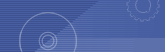|
|
Service Maxx 2016 description of the catalogue:
SERVICE MAXX SOFTWARE OVERVIEW
International electronically-controlled engines have a wide range of failsafe diagnostic capabilities. To properly diagnosis these failures, please follow the instructions outlined in this and other International manuals. The Master Diagnostics Fleet software provides the capabilities to:
1) Read and display numerous electronic engine parameters in both graphical and textual format.
2) Read and display electronic engine control system trouble codes.
3) Read and display electronic engine controller ID information.
4) Read and display electronic engine controller programmable parameters.
5) Provide detailed diagnostic information on specific trouble code service.
6) Provide snapshots.
7) Provide a mechanism to play back snapshot recordings.
8) Provide a mechanism to change engine controller programmable parameters.
9) Provide display J1708 (ATA) sources currently active on the data link.
10) Support DLCII Engine Controller used on VT365 and VT275 engines.
The list below displays which engines are supported in each version.
ServiceMaxx J1708 Supported Engines
Pre-MaxxForce Engines
I63BX:3 Box I6 (1994 - 1997)
V83BX:3 Box V8 (1994 - 1997)
i308:DLC I6 (1998 - 2004)
T444E:DLC V8 (1998 - 2004)
I313:DLCII I6 (2005 - 2006)
V128:DLCII V8 (2005 - 2006)
V126:DLCII V6 (2005 - 2006)
ServiceMaxx J1939 Supported Engines
North American
v155:MaxxForce 5 (2007 - 2009)
v134:MaxxForce 7 (2007 - 2009)
v152:MaxxForce 7 (2010 - 2012)
v179:MaxxForce 7 (2013 - )
i326:MaxxForce DT, 9 & 10 (2007 - 2009)
i334:MaxxForce DT, 9 & 10 (2010 - 2012)
i367:MaxxForce DT, 9, 10 (2013)
i766:MaxxForce 11/13 (2008-2009)
i783:MaxxForce 11/13 (2010-2012)
B764:MaxxForce 11/13 (2013 - 2013.5)
i770:MaxxForce 15 (2010 - 2013)
SCR Engines
I746:N9/N10 SCR (2014 - )
B718:N13 SCR (2013 - 2014)
B745:N13 SCR (2015 - )
Service Maxx User Guide
The Navistar® SERVICEMAXX Fleet Pro application is a fully-featured PC application designed to meet the wide range of diagnostic challenges you face when servicing a mixed truck fleet. Coverage includes all International electronic engine systems, allowing you to run special tests, change parameters, and view and graph engine data. This is the top-of-the-line tool for fleets.
Basic Functions
* Read Fault and clear diagnostic fault codes
* View, graph and save engine data
Advanced Features
Diagnostic Tests
* KOEO – Key On Engine Off
* KOER – Key On Engine Running
* KOEO – Injector Buzz Test
* KOER – Injector Contribution Test
* Cylinder Cutout Test (EPA 04' and newer)
* Injector Disable Tests (EPA 04' and newer)
Display and change configurable Parameters
* Crank Inhibit
* Fan Control
* Idle Shutdown Timer
* Warm-up Device
* Warning and Protection System
* Hydraulic Pressure Governor
* PTO Control
* Radiator Shutter
* Vehicle Speed Limit
* Vehicle Retarder
* Two Speed Axle
* Traction Control
MD Fleet Not Longer available. You Most Upgrade To ServiceMaxx!
ServiceMaxx version 36.40
Software Updates
Support for 2013 N13 SCR
Freeze Frame Data
OBD Monitor Readiness and Test Results
Trip Report
New Service Bay Tests
KOEO Aftertreatment Test:
Actuator - AFT Air Shutoff Valve
Actuator - AFT Fuel Shutoff Valve
Actuator - AFT Fuel Injector
Actuator - DEF Reverting Valve
Actuator - DEF Line Heater
Actuator - DEF Tank Heater
DEF Doser Pump Override
DEF System Leak Test
KOER Aftertreatment Test:
AFT Shutoff Valve and Injector Test
KOER Aftertreatment Procedure:
DPF Filter Regeneration
Fault Clearing for PRV on MaxxForce 4.8/7.2 Euro IV
Known issues to be addressed in future ServiceMaxx version
Export Parameters report (CSV) is not working properly for Pre 3.9 calibrations on MaxxForce 11/13/15L engines.
Snapshot issues:
Signals are not ordered properly in the SLK file
Intermittent issue where rows of data are missing in the snapshot SLK file
SCR Signals display twice
Intermittent issue with signal errors while opening spreadsheet
DTC Clearing has a delay with 2013 MaxxForce DT/9/10.
ACM Parameters are not supported in Templates at this time. (Engineering Only)
Known N13 calibration issues (B160DO04) that impact ServiceMaxx
Air Management Test for 2013 N13 is disabled
Engine Fan Test for 2013 N13 is disabled
Minimum Computer System Requirements for ServiceMaxx:
150MB of free hard disk space
Operating System of Windows 2000, Windows XP, Windows Vista, or Windows 7.
One or more RP1210A compatible communication devices with SAE J1708 and/or SAE J1939
|
|
|
Conflict Service Maxx 2016 with other catalogues:
No conflicts found
| | All regions |
| | English |
| | VISTA, Win7 x32, Win98, Windows 8/10 x64, WinJapan, WinNT, WinXP |
| | 1 CD |
| | 1/2016 |
| | 25 Euro |
|
|
|
|
|
|
|
|
|
1
| Service Link 4.94
ServiceLink version 4.8 supports diagnostics and parameterization for Freightliner’s newest class 8 vehicle | Diagnostics |
| All regions | English | 1 CD | 11/2015 | 50 EURO |
2
| Weidemann
parts catalogs and workshop manuals for Weidemann | Spare parts catalogue and repair manual |
| All regions | English, Russian | 1 CD | 1/2020 | 0 EURO |
|
|